In this section, we introduce ARIES, one of our flagship products renowned for its application across various 3D models. We have developed numerous recognition methods utilizing advanced matching techniques. Our portfolio includes three demo AI models for matching and one demo model that employs a logical approach.
Our journey in 3D matching began with the development of the bolts and brackets model. Building on this foundation, we created a 3D furniture matching model that includes chairs, bottles, and vases. Our latest innovation is a logical approach to 3D matching.
Explore and try out all our demo models. Each model employs the same fundamental method but utilizes different architectures to meet specific requirements.
The First 3D Matching AI demo site of Astraea Software, you can try our matching examples of bolts and brackets.
In our 3D Matching AI for bolts, the matching process is based on the bolt head shape and includes a similarity analysis that considers the bolt’s length and diameter. To access the demo pages, click the button above. Once on the demo page, navigate to the 3D Matching menu. You will find two dropdown options: Sample Data and Scan Data. This allows you to either use prepared sample data or upload your own data to try the 3D matching.

After you decided which one to use, you can pick one model for matching model.

Normally, the user uploads the 3D data to be identified and specifies the identification target. If you select Sample data or Scan data from 3D matching in the menu, each data will be displayed in a list.
From these, select the one you want to classify and match. Then you can choose any model you want to try find the matching model.
The selected object is displayed in 3D Viewer and various operations can be performed. After selecting the target of classification / matching, the next method of classification / matching is selected.



The selected object will be displayed in 3D Viewer.
You can move, rotate, and zoom in / out objects.
In addition, you can switch the camera and switch the display of the axis, wire frame, etc.
You can also enlarge the display on the pop-up screen
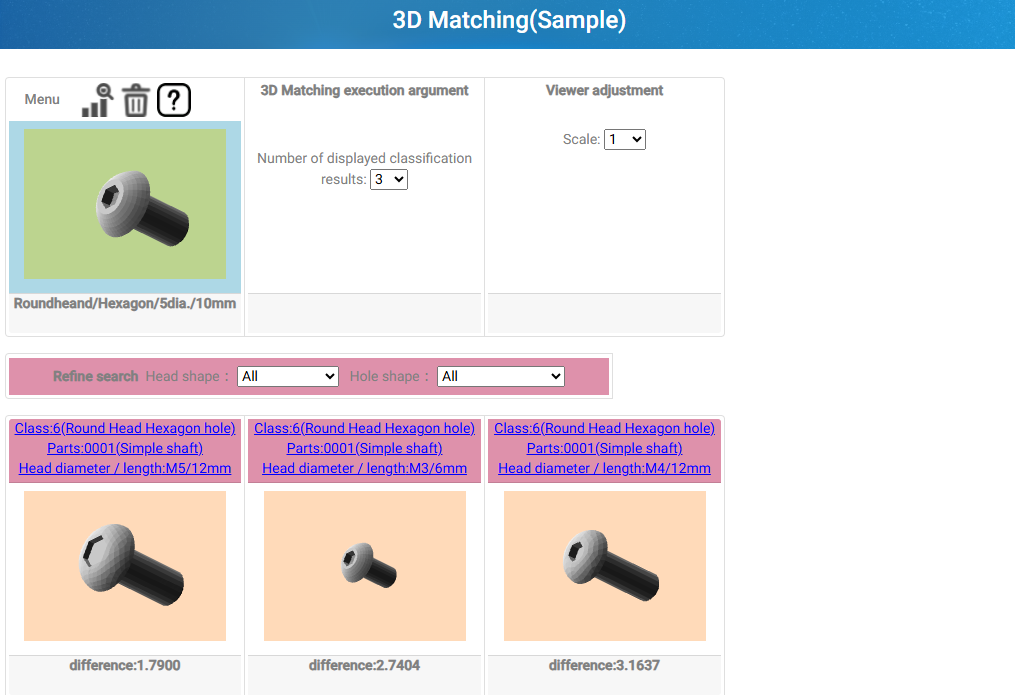
to run the 3D matching model you need to click this image in the menu.

We’ve focused on examples of handling bolts in 3D matching AI PLM, but you can also target other things like brackets. In addition, in the 3D matching AI of the bracket, the similarity is judged by the overall shape of the bracket is have similar operation of the bolt.
Below is the main screen of the bracket version of 3D Matching AI.

Matching function can be performed in the same way as bolts, it’s calculate the distance for each compressed important features in the latent space and take the nearest similar model.
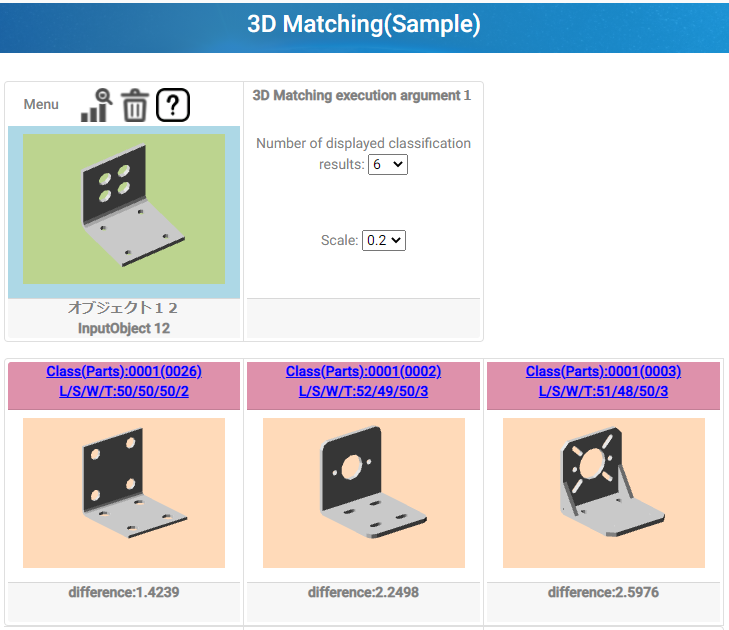
On the demo site, you can try out an example of bolt and bracket similarity analysis. For bolts, determine the similarity by considering the head shape, bolt length, and bolt diameter size, and for brackets, considering leg length, width, plate thickness and holes, slits, and so on.
The second demo page by Astraea Software showcases our 3D matching for furniture, including chairs, bottles, and vases. This model uses a different approach compared to the bolts and brackets demo. We apply difference 3D model features extraction to capture the 3D geometry characteristics/features and use a Variational Autoencoder (VAE) to compress important information into what we call the latent space.
We utilize diverse decoder models within our AI architecture compare to bolts & matching architecture. This demonstrates Astraea Software’s capability to work with various AI architectures, not only small variant of AI architecture. At Astraea Software, we are committed to continuously expanding our knowledge and enhancing our products.
Furniture 3D Matching operates with a slightly different method. When you visit the demo page, you will be directed to the demo3 home page, which features not only the matching demo but also synthesis and pinns demo. You can select from three model types: chair, bottle, and vase.
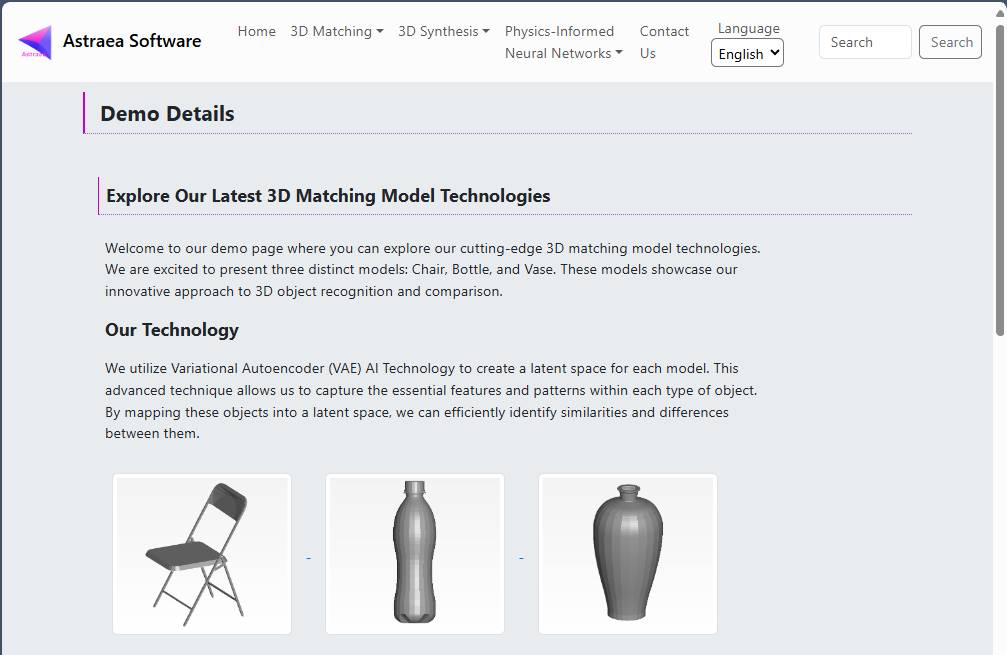
To navigate from the demo3 home page to the demo site, you can use the header menu by selecting 3D Matching or by clicking on the images of the chair, bottle, or vase on the home page. This will direct you to the chosen furniture demo page. On the demo site, there are two matching method options available: Sample Model and Upload Model.
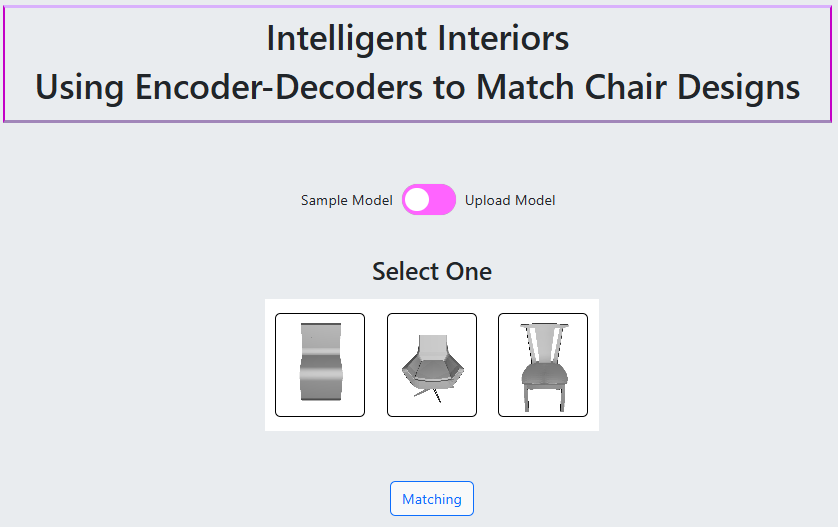
The Sample Model option uses three pre-prepared 3D geometry to find matches. In the Upload Model option, you need to upload your own model, which will be matched against the chair models in our dataset. If your uploaded model is significantly different from a chair or not a chair model, the matching process will still run, but the resulting distance will be large.
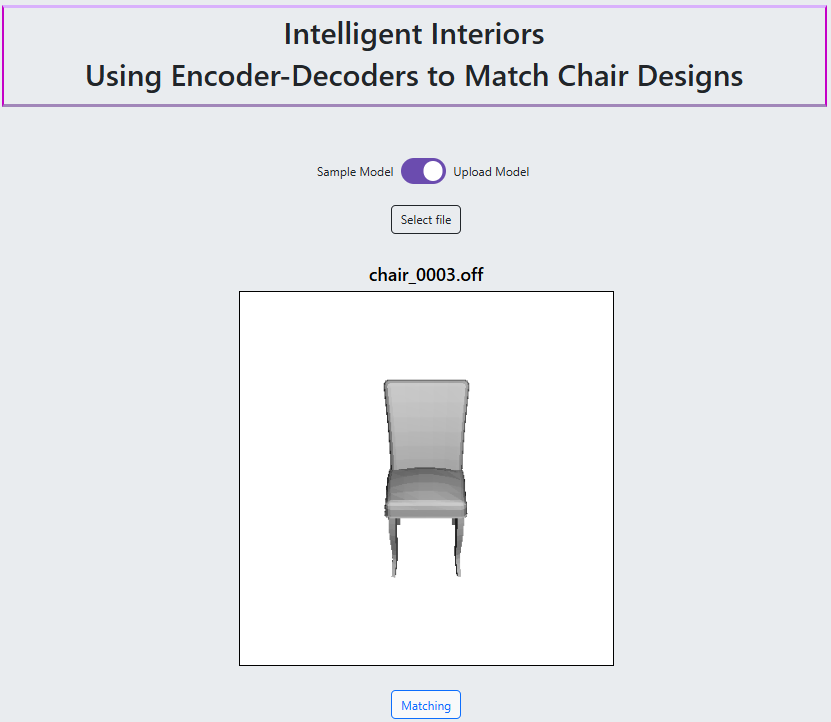
For a detailed explanation, please watch the Demonstration of ARIES 3D-Matching YouTube video below.
Reference Dataset :
There are numerous methods and applications for the matching function. If you need a custom application system or have a specific procedure that requires your own design, our company can accommodate that. We can even create a custom .exe application with a modified design to suit your needs. If you are interested, please Contact Us.