Click the link below for the demo site for Matching Demo AI Bracket of Aries 3D that can match and classify 3D shapes.
Information such as login to the demo site can be downloaded from the link below.
Click here to download information such as login.
The operation of the demo site is the same as that of the Aries 3D Matching demo site (Bolt).
Click this link for the demo site, and the following screen will be displayed in a separate tab.
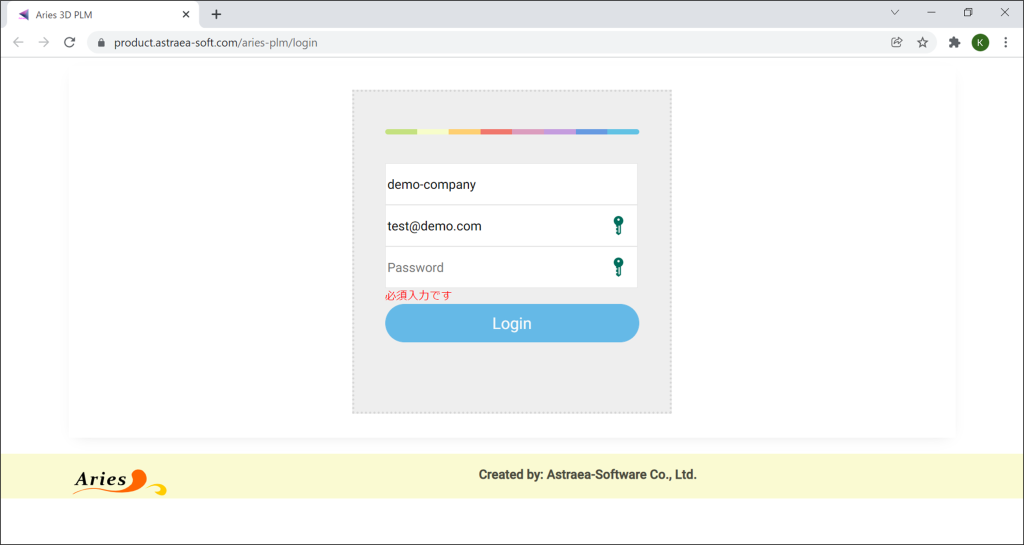
Enter your company ID (demo-bracket-company), user ID (test@demo-bracket.com), and password from the downloaded login information, and click the Login button. You will be logged in and the Main screen of Aries 3D Matching will be displayed.
In addition, the demo company (bracket) is displayed in the company name on the upper left
You can add files by dragging and dropping, or you can add matching objects by selecting the file. Add the Obj file included in the downloaded login information.
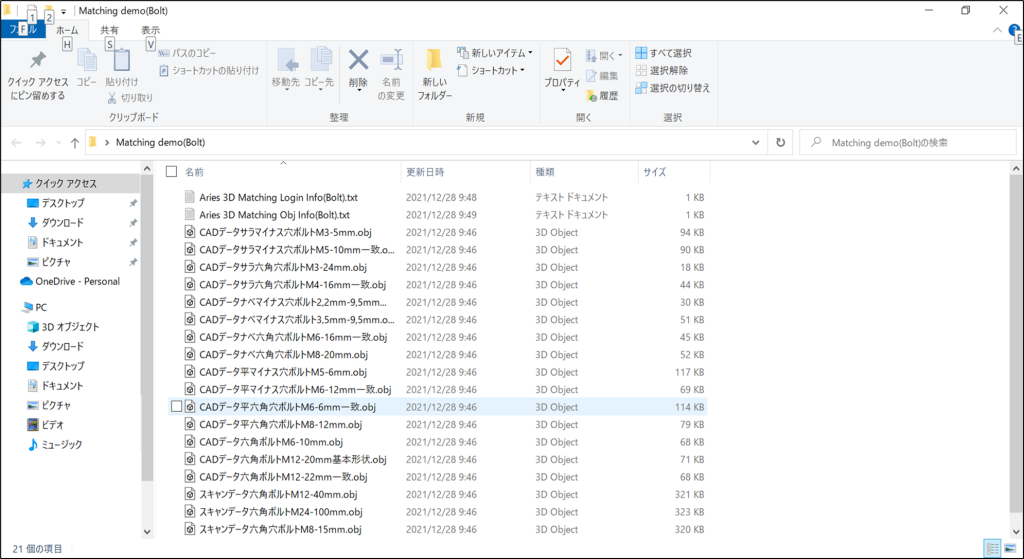
If you have any questions, such as the operation of the demo site, please do not hesitate to ask.
We apologize for the inconvenience, but thank you for your inquiry.