As discussed before about Physics-Informed Neural Networks or PINNs in Our research page about PINNs. in this section, we will introduce you our latest technology: A surrogate model utilizing PINNs in the Artificial Intelligence model.
A surrogate model is one of Astraea Software’s common and advanced products for CAD (Computer-Aided Design), CAM (Computer-Aided Manufacturing), and CAE (Computer-Aided Engineering) simulations. Customer and our engineers often encounter numerous problems and obstacles, such as insufficient datasets for training, overfitting models (poor validation), and other machine learning-related issues.
To address these issues, we have researched and explored various solutions. One promising approach is the PINNs (Physics-Informed Neural Networks) model, which combines AI and physics. With PINNs, problems like insufficient datasets and poor validation are mitigated, as the physics aspect helps guide the loss function towards correct results based on physical phenomena.
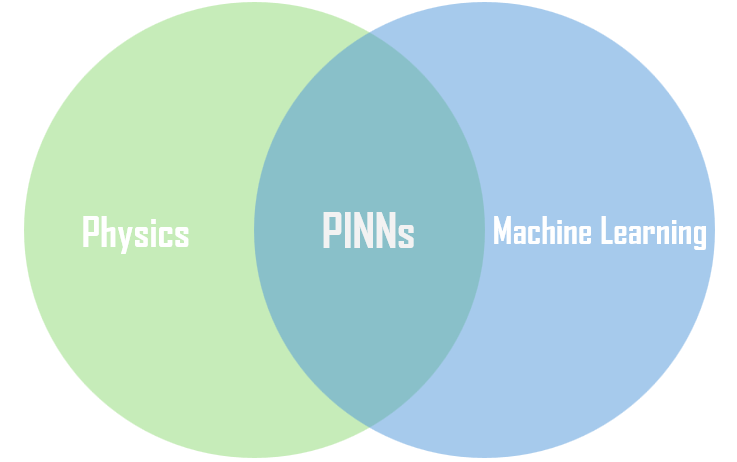
At Astraea Software, we have developed a PINNs product to test its applicability in training. Given the current scarcity of PINNs solutions, this innovative endeavor not only presents a unique challenge but also positions us at the forefront of technological advancement. Our demo application showcases our commitment to contributing valuable solutions to the global market.
In our demonstration, we utilize Physics-Informed Neural Networks (PINNs) to analyze a cantilever model problem. We explore various cantilever shapes and apply a force in the negative Z direction. Our analysis focuses on the resulting phenomena, including displacement and stress von mises.
We employ multiple shape cross section models during training, using parametric methods to control the model shapes. The different cross section models dataset used for this analysis includes:
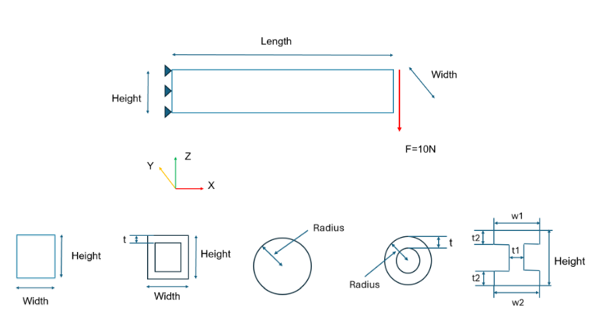
If you want to try our PINNs technology, continue to read below.
At Astraea Software, we are proud to be pioneers in the field of 3D artificial intelligence. We have developed the world’s first demonstration of PINNs applications. As of the time of this post, no other AI company has utilized PINNs for their demo applications. We are the first in the world to achieve this milestone.
To access our demo page for PINNs you can click the button below, it will direct you to PINNs demo page.
Once on the PINNs demo page, you will see the cantilever parametric image on the left and the cantilever specifications on the right. You need to fill in the cantilever specifications, such as height, length, and width. Additionally, input the mesh size and time stamp.
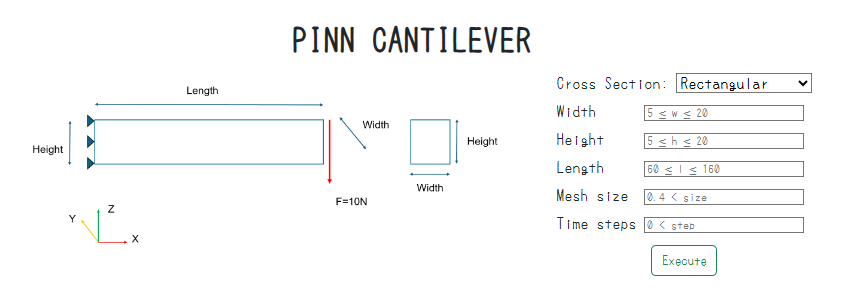
To change the Cross Section in the model you can select the cross section you want in the Cross Section dropdown menu. Fill the cantilever spesification on the right side following the range regulation.
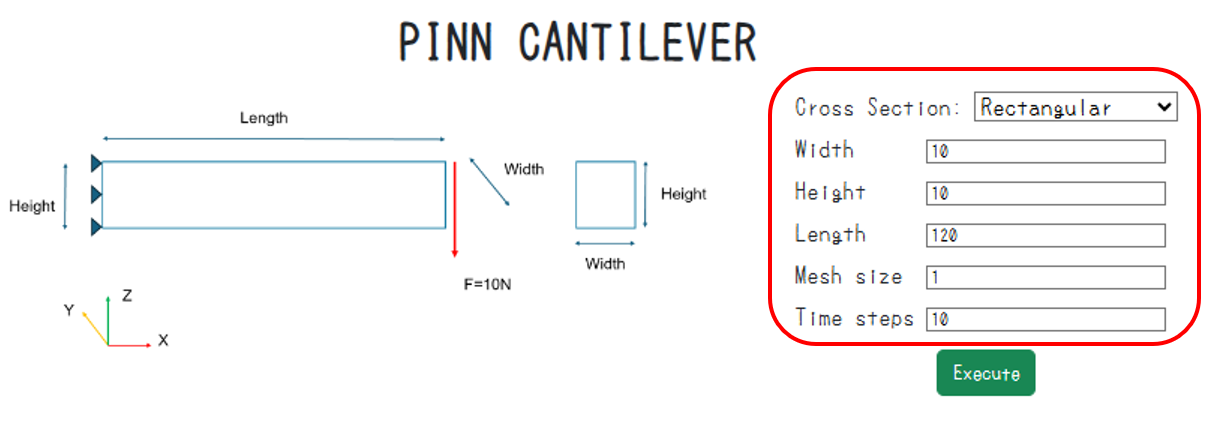
To run the demo click the Execute button after fill all cantilever spesification, it take several second to generate the result of the model from cantilever with selected cross section and filled spesification before.
The execution time of surrogate model should be fast, and so should the results from PINNs, which only take a few seconds to produce.
The results should be displayed as shown in the image below. At the top, you will see mesh information, including the number of nodes and elements on the surface, as well as the time taken to execute the model. At the bottom, there is a 3D visualization of the previously described mesh model. On the right, you will find a control panel for the 3D mesh model.
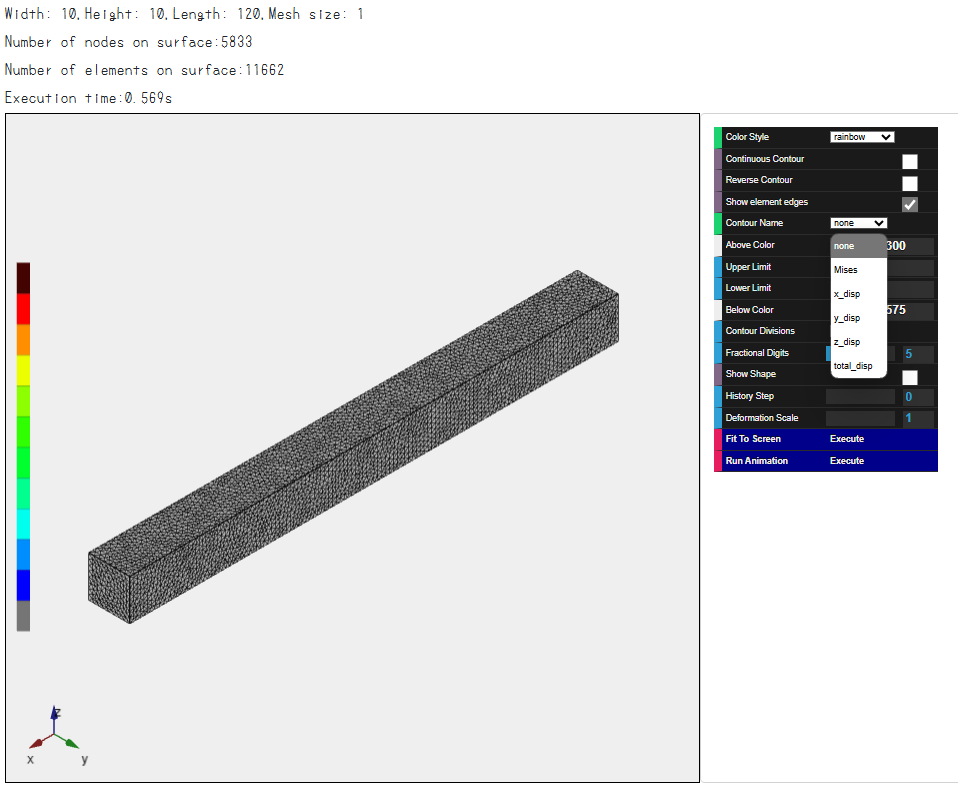
The control panel on the right includes several checkboxes to modify the visualization of the mesh: Continuous Contour, Reverse Contour, and Show element edges.
To see the displacement and von-mises result, follow this step :
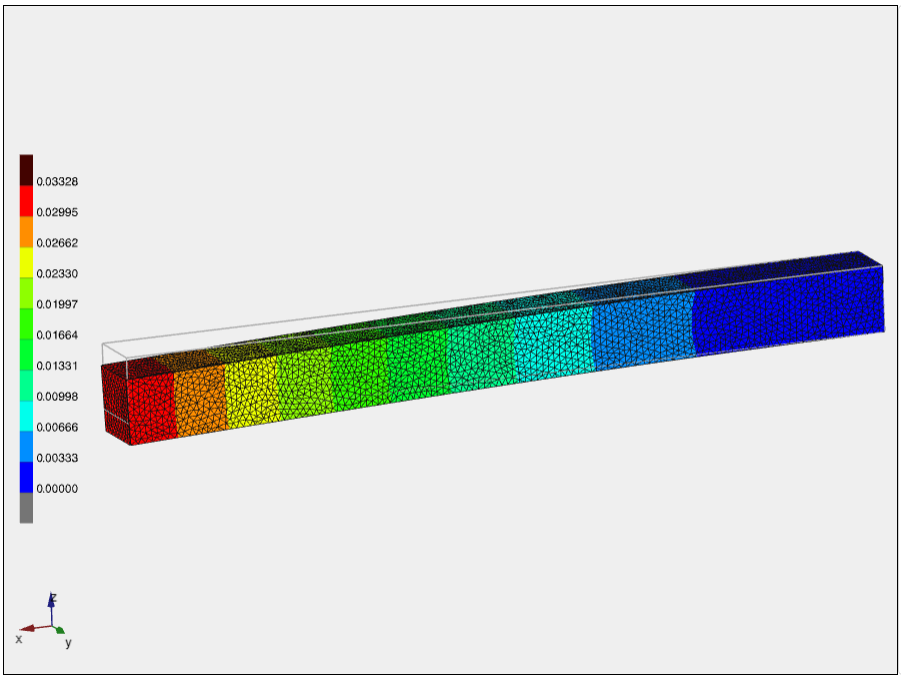
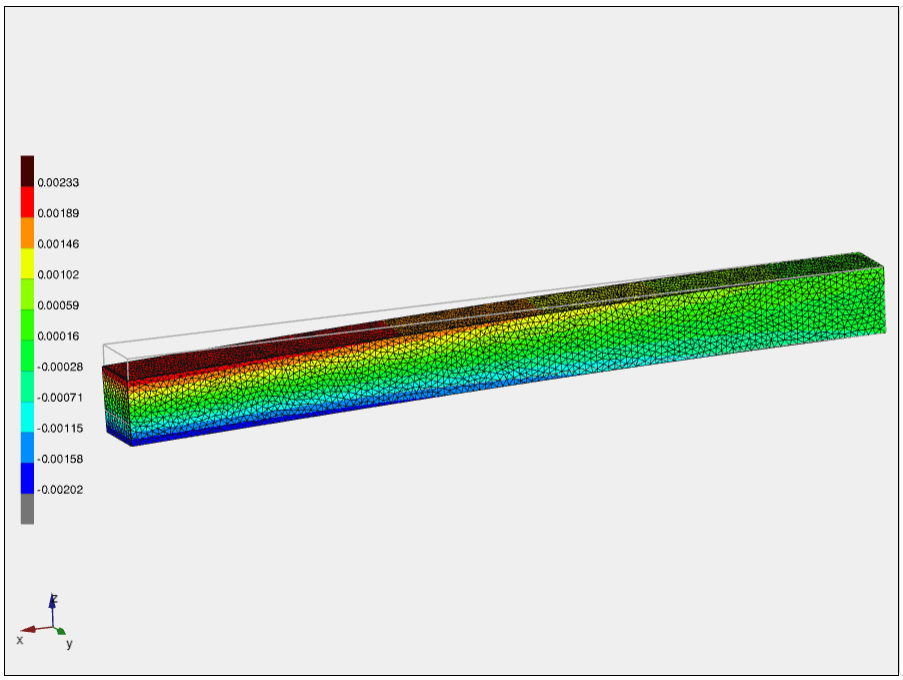
You can explore our demo and experience the use of AI, specifically PINNs, for surrogate model operations. This is our current technology. If generating the PINNs results takes a long time, it may indicate that many people are accessing the demo simultaneously, resulting in a long queue. If this happens and you want to try our demo, please Contact Us separately.
Our demonstration of Physics-Informed Neural Networks (PINNs) showcases their powerful application in analyzing cantilever models. By integrating physical laws directly into the neural network’s framework, PINNs offer a highly efficient and accurate method for predicting phenomena such as displacement and stress in various cantilever shapes.
This approach significantly reduces the need for extensive datasets and accelerates the analysis process. Our technology allows users to explore and interact with complex models quickly and effectively, we can achieve faster and more accurate results, making it possible to conduct detailed analyses in a fraction of the time required by traditional methods. This efficiency is particularly beneficial in scenarios where rapid decision-making is crucial.
Our demo page offers an interactive experience, allowing users to input various parameters and visualize the results in real-time. This hands-on approach not only demonstrates the capabilities of PINNs but also highlights the potential for broader applications in engineering, design, and beyond.
As the first company to implement PINNs in this manner, Astraea Software is setting a new standard for AI-driven analysis. We invite users to explore our demo and experience the future of surrogate modeling. Should there be any delays due to high demand, we encourage users to contact us directly for assistance.